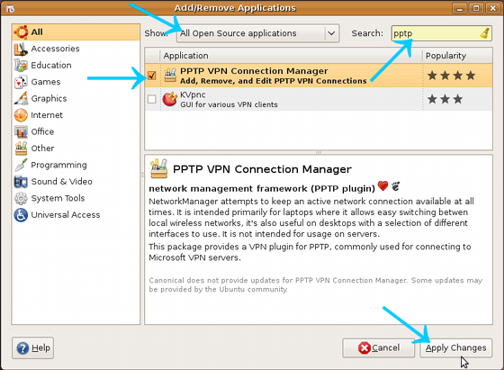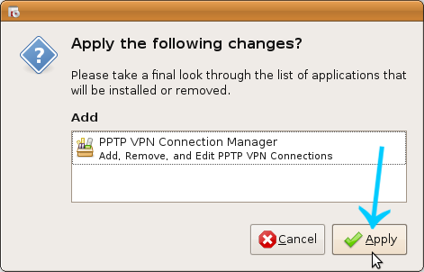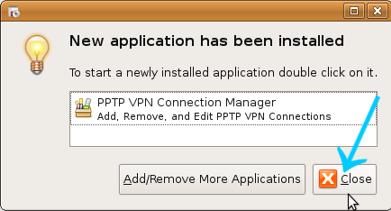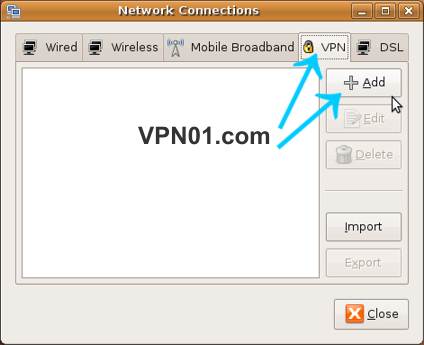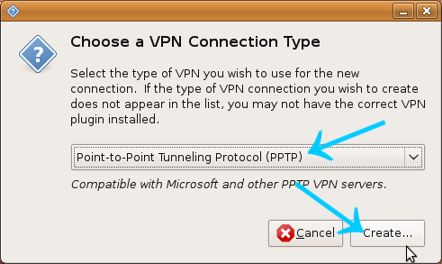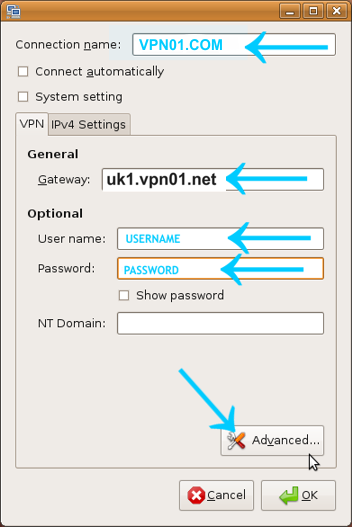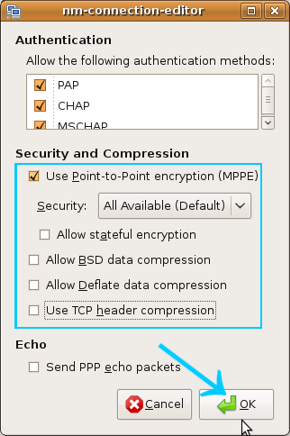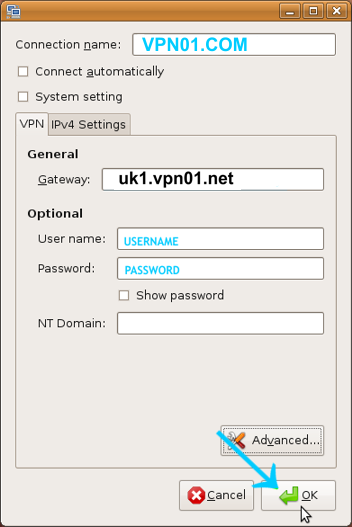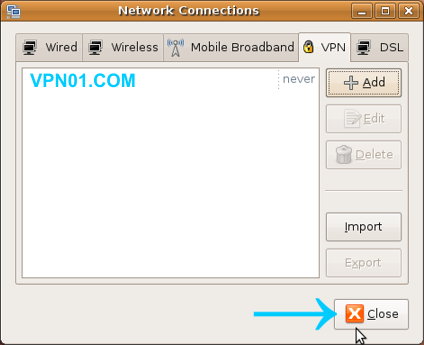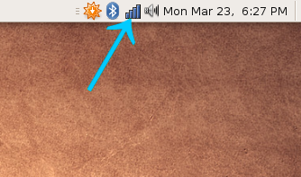VPN SETUP ON LINUX / UBUNTU
This guide is optimised for Ubuntu.
1. You need to install PPTP plugin for Connection Manager. Click on “Application” and then choose “Add/Remove”.
2. Search “PPTP”. Then check the “PPTP VPN Connection Manager” and press the “Apply Changes” button.
3. Click on “Apply” button.
4. After installation close the window.
5. Click on “System” on the top menu, then click on “Preferences” and choose “Network Configuration”. Choose VPN and press the”Add” button.
6. Choose “PPTP” and then click on “Create” button.
OUR VPN SERVER LIST
SELECT A UK SERVER FOR UK TV APPS & SERVICES, A US SERVER FOR US
TV APPS AND SERVICES AND THE P2P SERVER FOR DOWNLOADING TORRENTS
uk1.vpn01.net (London, GBR)
uk2.vpn01.net (London, GBR)
uk3.vpn01.net (London, GBR)
uk4.vpn01.net (Hampshire, GBR)
uk5.vpn01.net (Hampshire, GBR)
uk6.vpn01.net (Hampshire, GBR)
uk7.vpn01.net (Coventry, GBR)
us1.vpn01.net (NYC, USA)
us2.vpn01.net (NYC, USA)
us3.vpn01.net (Los Angeles, USA)
us4.vpn01.net (Denver, USA)
us5.vpn01.net (Dallas, USA)
us6.vpn01.net (Chicago, USA)
ca1.vpn01.net (Toronto, Canada)
se1.vpn01.net (Stockholm, Sweden)
nl1.vpn01.net (Amsterdam, Holland)
de1.vpn01.net (Frankfurt, Germany)
sk1.vpn01.net (Bratislava, Slovakia)
il1.vpn01.net (Tel-Aviv, Israel)
p2p.vpn01.net (Torrent Server)

ONLY DOWNLOAD TORRENTS WHEN CONNECTED TO OUR P2P SERVER
7. Now enter “VPN01.COM” in the “Connection Name”. Then enter the VPN server address as a “Gateway”. Enter your chosen username and password and Click on “Advanced”
8. Configure advanced preferences according the screenshot below and press the “OK”
9. Save the VPN connection settings by pressing “OK”
10. Close “Network Connections” window.
11. Left-Click on “Network Manager” icon, choose “VPN Connections” and click on “VPN01.COM”.
12. Upon successful logon, a “Network Manager” icon will change itself and a little padlock will be shown.
NOT WORKING? See our troubleshooting help page.
NOTICE: Remember DO NOT DOWNLOAD TORRENTS when connected to any of our VPN servers except our Swedish server. Always remember to quit applications such as BitTorrent & UTorrent when connecting to our UK & US VPN servers.
Failure to do so can result in temporary account suspension, always read our terms.